Get a 360 view of your debit and credit card activity with Card Connect.
Everwise Mobile & Online Banking makes it more convenient than ever to stay connected to all your debit and credit card activity with Card Connect.
It makes your life easier when you can link your credit or debit card information within your payment apps, subscription services, and your favorite shopping and streaming websites. If you’ve opened a new account or gotten a new card though, you know it’s not easy to update all that information. That’s where Card Connect comes in to save the day. It’s a one-stop-shop our members can use to update payment information and much more from within their Everwise Mobile App.
With Card Connect, you can:
- Monitor and manage all your subscriptions and recurring payments.
- View cards linked to your favorite subscriptions.
- See cards used to pay recurring bills, like insurance and utilities.
- Know where your card info is saved on file as a payment method with various websites and apps.
- Link and view your accounts from other financial institutions to manage spending across all cards inside the Everwise app.
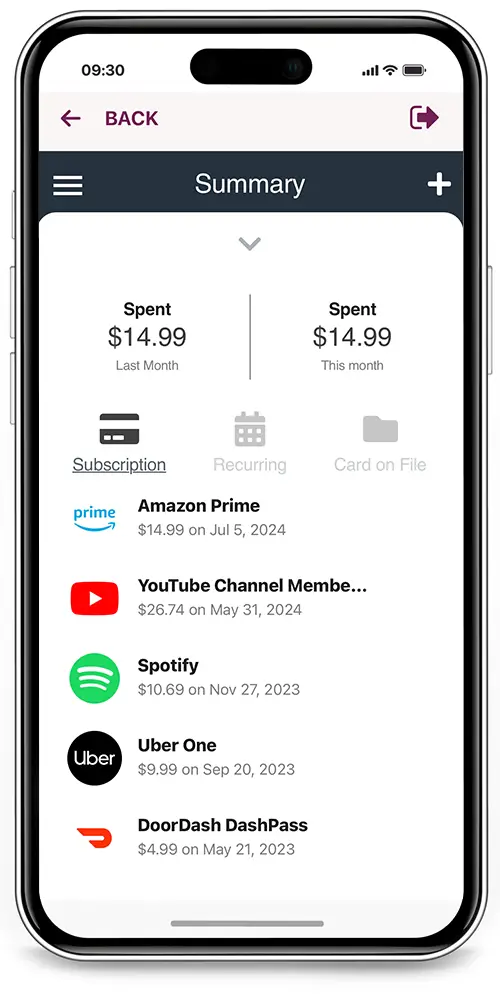
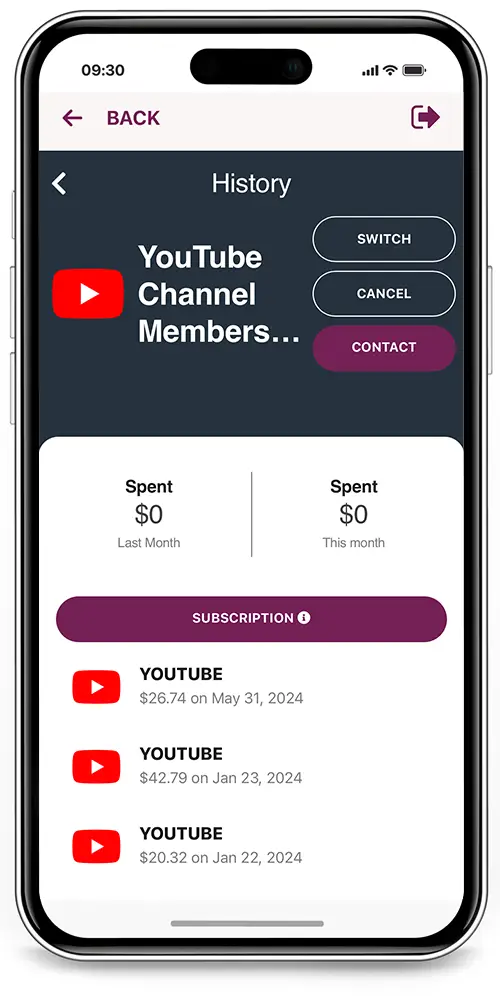
Save money by easily finding and cancelling subscriptions you forgot you had.
For your subscriptions, bills, and cards on file you can also:
- View transaction history by company.
- Switch payment methods.
- Cancel subscription services.
- Contact the company.
To get started, just log into mobile or online banking, and you’ll find Card Connect in the dropdown under “Card Services” from your home screen’s navigation bar. And for more information and answers to frequently asked questions, you can visit our Card Connect Help Center.
Shop with confidence and stay conveniently connected to your card activity with Card Connect!
Disclosure
All information presented on this page is for educational purposes only and doesn’t constitute tax, legal, or accounting advice. It is to be considered as general information, not recommendations. Please consult with an attorney or tax professional for guidance.


